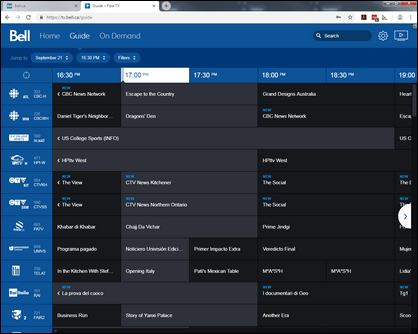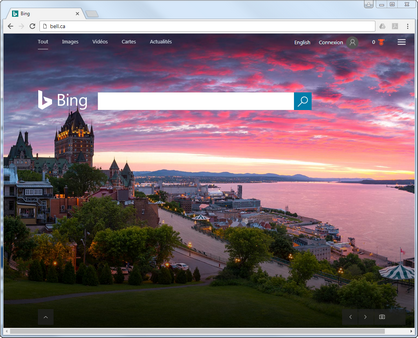
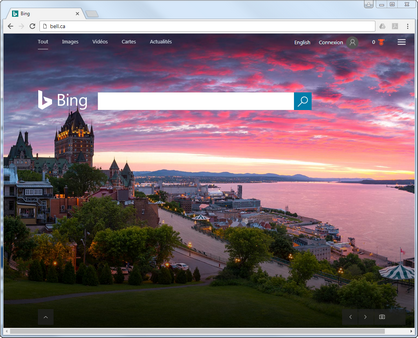
Enter your MyBell username and password and click Log in.
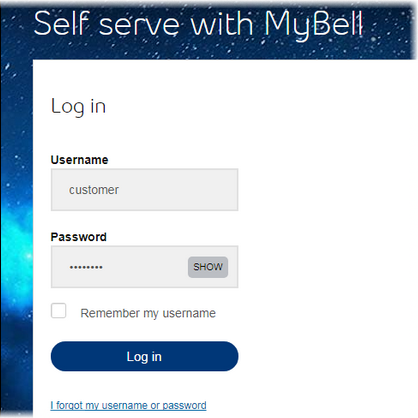
Select your TV service from the left panel, then click TV guide .
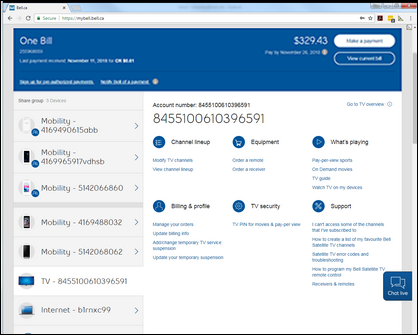
Satellite TV subscribers will be directed to belltele.ca and do not need to continue with this tutorial.
Fibe TV subscribers: select the desired option to log in, then select Best .
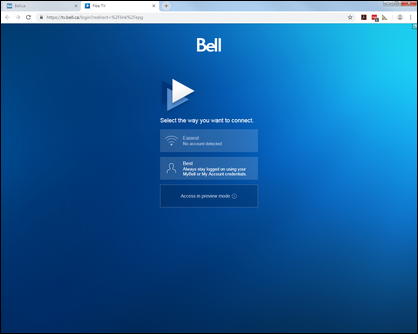
Enter your MyBell username and click Next .
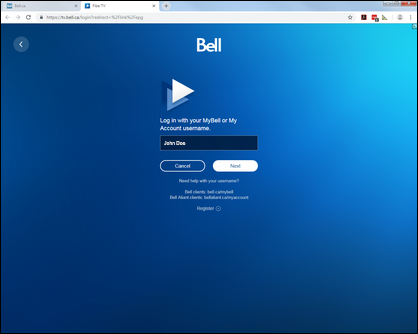
Enter your MyBell password and click Log in .
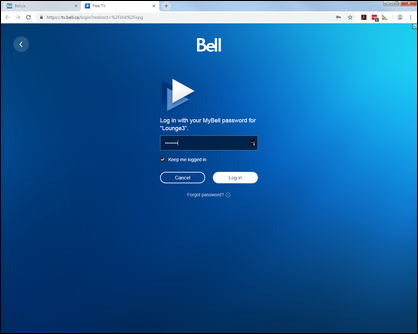
Click Guide.
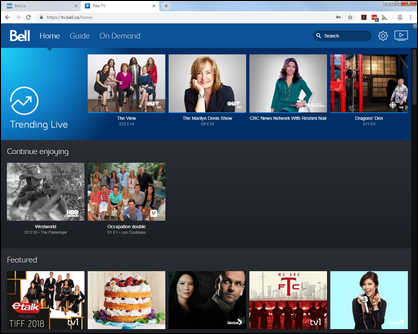
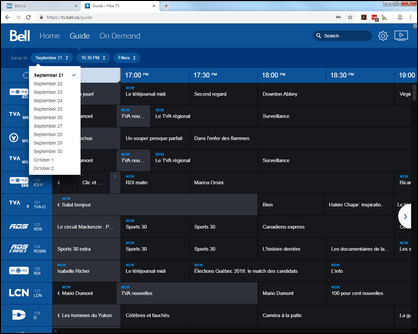
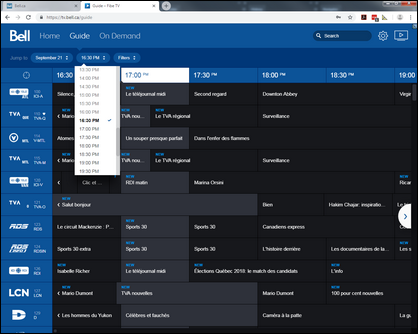
Click Filters and choose a genre.
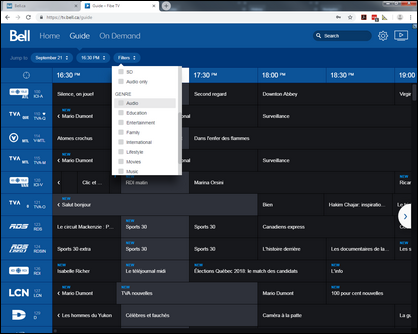
Select My channels, HD channels or 4K channels .
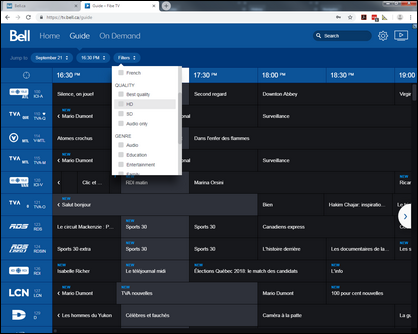
The TV guide will automatically update.